With software control, silent switching and a choice of input cards, this clever studio routing box is way more than a patchbay substitute.
To mangle a familiar saying, you wait years for a new digitally controlled analogue routing matrix and then two come along at once... Regular readers will probably remember that when I evaluated Flock Audio’s Patch in SOS April 2021 (https://sosm.ag/flock-patch) as a convenient, software‑controlled replacement for the traditional passive analogue patchbay, I found plenty in it to admire, and most notably the convenience of having software recall of the analogue routing in my studio. But in that review I also mentioned the availability of CB Electronics’ UK‑made XPatch‑32 as a potential alternative. Since then, I’ve spent a few months putting that device through its paces.
Before I explore the XPatch‑32’s functionality and performance in detail, though, it’s worth me pointing out that this is an evolving design. Indeed, over the review period, several improvements were made to the XPatch Mac/Windows control app, both to improve the software itself and to unlock new features in the hardware. At the time of writing, the latest version is v3.1, build 59, a fairly mature public beta that will soon be the officially supported version. But there will almost certainly be further significant updates by the time you read this: you can keep abreast of developments on designer Colin Broad’s blog, on the CB Electronics website.
Overview
Like Flock’s Patch, the CB Electronics XPatch‑32 is a 1U rackmountable 32x32 channel analogue routing matrix that allows you to patch any input to any output (or to multiple outputs, in fact) using a dedicated app. Outwardly, the build quality is good, with a sturdy metal chassis, and despite the profusion of electronics inside it never seemed to get overly hot.
The hardware communicates with the XPatch app over a USB connection, but since I received the review unit the company have added an RJ45 port as standard; this fulfils the same role as the USB connection but allows longer cable runs and, via a router, wireless connection to your computer. There’s also a MIDI DIN input, and communication over all these physical connections is via MIDI so, as well as using the app, you have the opportunity of controlling everything using third‑party hardware or smartphone apps; CB recommend Touch OSC for Android, but I didn’t have the opportunity to test that in depth.
The XPatch‑32 is joined in CB’s range by two larger (2U) models. While the names of the XPatch‑64 and the recently announced XPatch‑96 make it obvious how many I/O they provide, less obvious is that only the XPatch‑32 offers all of its facilities on every channel; some are available only on the first 32 channels of the larger devices due to power‑supply design and heat‑management considerations. Up to four XPatches (you can combine different models) can be accessed by the XPatch app, so you could conceivably build a vast patchbay system, dedicating a handful of channels as tie‑lines to shunt signals between the different units.
Also like the Flock device, the XPatch‑32 employs amp stages in the signal‑path. Some might consider this controversial, given that this ‘processing’ stage replaces the ‘clean wire’ connection of a traditional patchbay. But the amps are low noise and a major selling point here because, unlike those in the Patch, they’re used for much more than switching. For starters, you can specify in the XPatch app whether a connected device operates at +4dBu or ‑10dBV; when you patch the devices together the XPatch will automatically apply the necessary level offsets. Similarly, you can specify if a device is unbalanced, in which case a boost will be applied to compensate for the inherent level drop.
That’s neat enough, but the user can also set the input gain for any attached device, anywhere from ‑96dB to +22 dB, in 0.25, 0.5 or 1 dB steps. This makes all sorts of mundane but useful things possible: compensating for small level differences in the L and R channels of a vintage device, for instance. Furthermore, I’m told that these gain stages will be capable of automation after a software update later this year; the mind boggles at the possibilities that might open up.
Connectivity
On the rear panel, as well as the USB, RJ45 and MIDI ports, you’ll find an HD15 (VGA) D‑sub, for communication with the company’s TMC range of monitor controllers (not a feature I was able to test) and a fused IEC inlet for 50‑60 Hz, 100‑240 Volts AC (sadly there’s no on/off switch). Most audio signals enter and leave the XPatch‑32 through eight industry standard (AES59 Tascam‑format) DB25 D‑sub connectors, also on the rear. The outputs are all balanced line level (there are wiring diagrams in the XPatch manual for plumbing in unbalanced gear) but you can specify different input cards. At the time of writing there are two eight‑channel cards, one with standard line‑level inputs and the other high‑impedance inputs, which add a high‑impedance buffer. But CB Electronics have recently announced a new mic card too...
 The rear panel of the latest version adds an RJ45 port, which supports longer cable runs or connection to a router for wireless communication with the control software.
The rear panel of the latest version adds an RJ45 port, which supports longer cable runs or connection to a router for wireless communication with the control software.
CB didn’t initially plan for the XPatch to route mic signals. It’s technically possible to route any analogue signal through such a unit, but they say that using low‑level mic signals with the XPatch and similar devices inherently means worse technical performance than if you first use an external mic preamp. While they maintain that view, they designed the new card to satisfy user demand for comparing mic‑plus‑preamp combinations. Their solution is an eight‑channel card that will operate like a Cloudlifter‑style inline booster, raising the signal by 20‑30 dB at the input (enough to nix the noise issue) and presenting a high enough impedance (circa 10kΩ) to suit any typical studio mic. Of course, there are already gain stages after the input, so there could be a total of around 70dB gain available — though CB still suggest that external preamps should be used if you want the very best technical performance. Note that there will be no phantom power; you’d need a separate external phantom supply should you wish to connect capacitor mics or, say, active ribbons.
There are also two inputs and outputs on the front. The XLR outs are wired in parallel to channels 31/32 on the rear but have independent gain/mute controls. The Neutrik Combi XLR sockets cater for balanced line or unbalanced instrument inputs, and are summed with inputs 31/32 on the rear. These are a convenient means of hooking instruments and gear up to the system temporarily, without requiring access to the back of your rack or dedicating rear‑panel I/O to a breakout box.
 The Front Panel page.T
The Front Panel page.T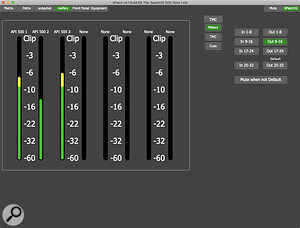 The Metering page, which allows you to check the levels for groups of eight input or output stages.here’s also a quarter‑inch TRS headphone jack, a colour LED screen and an associated encoder. You can use this push/turn encoder to access various on‑screen parameters without having to use the XPatch app. For example, you can set the headphone level, select the signal that’s routed to the headphone amp, choose Snapshots (of which more later), adjust the gain for the front‑panel inputs, switch modes and change the unit’s default MIDI channel. (You can also do most of this in the app’s Front Panel page). Finally, a Footswitch input jack enables you to cycle through stored Snapshots with an external switch (not supplied).
The Metering page, which allows you to check the levels for groups of eight input or output stages.here’s also a quarter‑inch TRS headphone jack, a colour LED screen and an associated encoder. You can use this push/turn encoder to access various on‑screen parameters without having to use the XPatch app. For example, you can set the headphone level, select the signal that’s routed to the headphone amp, choose Snapshots (of which more later), adjust the gain for the front‑panel inputs, switch modes and change the unit’s default MIDI channel. (You can also do most of this in the app’s Front Panel page). Finally, a Footswitch input jack enables you to cycle through stored Snapshots with an external switch (not supplied).
Soft Centre
Once you’ve plumbed in your gear and connected the XPatch to your computer, you must boot the hardware for the computer to recognise it as a MIDI device. Then you fire up the XPatch app, and you should be good to go. If the settings of the hardware are different from those of the software, you’ll be asked which you wish to update to match the other, which is a nice touch. CB’s Quick Start Guide takes you through this step by step.
My general impression of the software is somewhat mixed. Don’t get me wrong: the XPatch app can do everything that needs to be done and, once you get the hang of things, can do it quickly and easily. But it does present a learning curve and there’s scope to make it more intuitive and user-friendly. For instance, there are some inconsistencies in the way information is presented on different pages, and I saw too many pop‑up error messages if I clicked where the GUI designer seemingly hadn’t anticipated. In fairness to CB, I imagine it’s difficult to find an army of beta testers for hardware‑dependent software like this, and most things I’ve reported to CB have been attended to fairly swiftly. Indeed, they seem keen to encourage user feedback and act on it. There are also some helpful example projects to aid orientation.
At present the GUI doesn’t feel as slick as Flock’s. In some respects, this is no more than a reflection of the XPatch hardware’s greater capability; more parameters naturally mean more complex software. But it also lacks the sort of niceties, such as drag‑and‑drop routing, bulk renaming of entries and standard modifier keys to return controls to their defaults, that most DAW users probably now expect. Happily, most of my initial frustrations melted away after the initial setup period; once I’d finished specifying all the gear I’d connected and had configured my routing presets, day‑to‑day operation was largely plain sailing.
 The Equipment page, where you define the gear that’s connected to the XPatch hardware. Here, you see a setup of one of the example projects provided to help you get your bearings.
The Equipment page, where you define the gear that’s connected to the XPatch hardware. Here, you see a setup of one of the example projects provided to help you get your bearings.
The GUI is divided into several pages. In the Equipment page you specify the connected hardware. You can create devices with multiple channels, colour‑code gear by type, specify gain offsets and normalled routing, and so forth. It could be easier to edit entries after creation but, on the whole, the page serves its purpose well enough.
 The Matrix page: flexible routing and a useful overview of all connections and gain settings.For basic patching and an overview of what’s routed where, there’s a Matrix page. With Sources listed down the left and Destinations along the top, you click in the cell where a row and column meet to make or break a connection. The gear names are displayed, along with any gain the XPatch is applying, and that’s about it.
The Matrix page: flexible routing and a useful overview of all connections and gain settings.For basic patching and an overview of what’s routed where, there’s a Matrix page. With Sources listed down the left and Destinations along the top, you click in the cell where a row and column meet to make or break a connection. The gear names are displayed, along with any gain the XPatch is applying, and that’s about it.
Far more powerful is the Paths view, where you’ll spend most time for everyday operation. You can create and save up to 32 different signal Paths (CB’s term for the individual routing presets of up to 12 stages that run left to right). You can mult the Path at any point to a device in the same position in the Path immediately below, and the signal flow is indicated clearly by yellow arrows and lines. With a single click or key press, you may also enable/disable the whole Path, bypass an individual stage, or swap the order of two stages. Also worth noting is that multiple Paths can employ the same device: when you select a path featuring a specific device, others containing that device are disabled automatically.
More advanced features in the Paths page include the ability to set the gain for any stage using a virtual fader, to engage PFL solo for any stage (via the front‑panel headphone out) and to insert blank stages so you can align the stages of two paths, whether to make it visually neater or to put a device in the right position for a mult. There’s also a global preset system for the Paths page that allows up to 12 different Path configurations to be stored. A final highlight is that the Paths may be recalled via MIDI Program Change, making it possible, for example, to store and recall Paths within your DAW projects.
 The Paths page, where most users will perform their everyday routing changes.Snapshots, given their own page, contain the routing and gain data for all of the XPatch’s I/O. You can store up to 16 Snapshots on the hardware, and load them using the software, the front‑panel encoder, an external footswitch or a MIDI controller. This opens up the possibility of using the XPatch as part of a live‑sound/performance rig. I already mentioned the front panel page, so that just leaves the Meter page, which can display the levels of eight inputs or outputs, and offers some facilities specific to CB’s TMC monitor controllers.
The Paths page, where most users will perform their everyday routing changes.Snapshots, given their own page, contain the routing and gain data for all of the XPatch’s I/O. You can store up to 16 Snapshots on the hardware, and load them using the software, the front‑panel encoder, an external footswitch or a MIDI controller. This opens up the possibility of using the XPatch as part of a live‑sound/performance rig. I already mentioned the front panel page, so that just leaves the Meter page, which can display the levels of eight inputs or outputs, and offers some facilities specific to CB’s TMC monitor controllers.
Sound & Performance
The first thing to say about the sound is that I couldn’t hear it, which I mean in a good way! Subjectively, everything sounded as clean and transparent as I’d hoped. Perhaps more impressive is that the act of switching is silent and seamless: there are neither sounds emanating from the unit, nor gaps or pops in the audio. I’d not really considered this side of things fully when I evaluated the Flock: I’d assumed my point of comparison to be a passive analogue patchbay; as (un)plugging TRS patch cords is neither instant nor silent I had no expectation of a different experience. The XPatch has changed my expectations and its near‑instant, silent switching means it’s genuinely a candidate for live use, whether for on‑stage performance or redeploying interface I/O and hardware at different points in a mix. The headphone amp also sounded clean and quiet, and had no difficulty driving any of my cans.
The user can set the input gain for any attached device, anywhere from ‑96dB to +22 dB, in 0.25, 0.5 or 1 dB steps.
I’ve not had access to an audio analyser to make proper test measurements but Colin Broad tells me they’ll publish technical specs soon and that THD+N is better than 0.005 percent (which I regard as good), and crosstalk low. He also says the forthcoming mic input cards will have appropriately lower noise figures. Meanwhile, hooking the XPatch up to my audio interface and using software analysis revealed no reason to doubt Colin’s quoted figures, and suggested that what distortion there is here is predominantly second harmonic.
Verdict
Yes, there’s scope to make the app more user friendly and more integrated with your DAW software, but on the whole it works well and does everything you need. Importantly, if the XPatch hardware and software lose connection (eg. when inadvertently yanking the USB cable out of your MacBook Pro!) the XPatch takes that in its stride. Indeed, I experienced no crashes during daily use for a few months.
The hardware is superb: well built, clean and quiet, with just enough on‑board control to make standalone operation feasible. The headphone amp and ability to listen to any source is a bonus, as is the inclusion of high‑impedance inputs alongside the line‑level I/O on the front. The silent switching is a real selling point, and there are plans to unveil more new, significant, features soon. I suppose some might lament the lack of dedicated options for routing digital audio signals or MIDI, but that would be overkill in my view, and result in a more complex and more costly product. All in all, then, I’ve been very impressed with the XPatch‑32. Indeed, if I were in the market for such a device right now, I’d be buying this one.
Pros
- Near‑instant, silent switching.
- Configurable gain at every stage.
- High‑impedance input options.
- Software and standalone operation possible.
- Front‑panel headphone amp with PFL facility.
Cons
- Software could be slicker.
Summary
Far more than a patchbay, the XPatch‑32 can route any input to multiple outputs cleanly and quietly, and allows you to boost or attenuate the signal at any point in the chain.
Information
£2400 including VAT.
Studiocare +44(0)151 236 7800.

