 Macromedia Director, although an awesomely powerful program for creating interactive presentations, is not for the faint‑hearted.
Macromedia Director, although an awesomely powerful program for creating interactive presentations, is not for the faint‑hearted.
Janet Harniman‑Cook concludes her two‑part feature with a guide to creating your own Enhanced CD. This is the last article in a two‑part series.
In the first part of this SOS feature we looked at the ways in which record companies, recognising that PC‑owning consumers now comprise a significant proportion of the record buying public, have used the ECD format to add extra entertainment value to a single or album. Certainly, including multimedia goodies such as a video of the top track, song lyrics and a photo gallery of the band can create a more attractive product for the consumer. In this part, I'll explain how you can do the same with your own CDs.
As explained last month, Enhanced CD — also known as CD‑Extra and CD‑Plus — is a hybrid Red Book audio CD/CD‑ROM format that contains both audio tracks that can be played on ordinary CD players, plus interactive multimedia data that incorporates videos, text, and graphics and can be accessed by computer CD‑ROM/DVD drives.
There are two main types of ECD. Non‑interactive ECDs simply contain groups of files such videos, pictures and text that can be accessed individually via the computer's desktop OS applets such as the QuickTime movie player, Windows Media Player and Notepad. Interactive ECD presentations, on the other hand, can display a CD‑ROM‑style user interface, with an icon‑ or menu‑driven main page that allows you to navigate through a number of sub‑pages containing the various multimedia elements that make up your presentation.
The choice of whether to use a interactive or non‑interactive presentation depends on your project needs and on whether your budget stretches to the additional outlay required to cover the cost of interactive presentation software: non‑interactive presentations can be quick to produce, but lack the sophistication and user‑friendliness of their interactive counterparts.
Ecd Made Easy
 Adobe Premiere 5 is the most widely used budget non‑linear desktop video production application.
Adobe Premiere 5 is the most widely used budget non‑linear desktop video production application.
The basic ECD production process is the same whether you are making a consumer CD or a promotional disc with an electronic press kit. Although the leading multimedia production houses such as Abbey Road Interactive and AMX have access to state‑of‑the‑art production tools such as AVID or Media 100 digital video editing suites, it is possible to create a stylish and professional quality ECD for a relatively modest outlay with your Mac or PC and your home video camera. The beauty of ECD is that you are free to decide on the type and extent of the multimedia content that you include on your disc — it can be as simple as a single extra text file that contains contact details and a band history, or (budget and time permitting) it can have all the bells and whistles that a full interactive presentation can provide, such as videos, CD audio links, photo galleries and web links.
ROM Wasn't Built In A Day
 Coldcut & Camarts V‑Jamm (PC only) allows you to manipulate sound and video in real time — very cool!
Coldcut & Camarts V‑Jamm (PC only) allows you to manipulate sound and video in real time — very cool!
The ECD production process can be divided into seven main stages: Planning; Audio, Graphics; Video; Assembly; Interactive authoring and CD burning — the production path for non‑interactive and interactive ECDs differs only in that non‑interactive ECDs miss out the interactive authoring stage. It will save time in the long run if as many of the project production requirements as possible can be determined during the Planning stage. Decisions should be taken as to the layout and content of the ECD disc; audio, video, graphic and text elements should be gathered together, and arrangements made for any additional audio recording sessions or photo and video shoots that may be required.
The layout of the disc is affected by three other considerations: the disc capacity, whether the disc is dual‑platform (ie. readable both by Macs and PCs) and the interactive authoring mode used. The data storage capacity of a standard CD‑R disc is 640Mb (though extended length CD‑R discs of 700Mb or more are now becoming available) and it is necessary to decide how to apportion this space between your audio tracks and your multimedia content. The layout details of individual ECDs will, of course, vary depending mainly on the amounts of video and audio that the project contains. If you want the interactive parts of your ECD to be read by both PC and Macintosh computers, it will be necessary to buy separate authoring applications for each platform and perform platform‑specific presentation installations on the disc, since current interactive multimedia authoring software will not create dual‑platform presentations. Although some multimedia files (such as video) may be shared by both installations, each presentation will nevertheless require its own disc resources, which will reduce the total available for the project.
Son Et Lumière
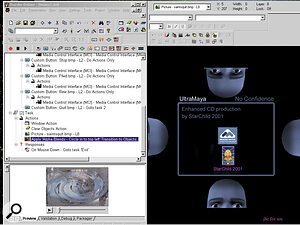 Dazzler is the Rolls Royce of PC interactive presentation packages.
Dazzler is the Rolls Royce of PC interactive presentation packages.
The audio that will be used for the music tracks and sound effects needs to be stored on your computer at the 44.1kHz rate required by the Red Book audio CD standard. You also need to decide on a screen resolution for your multimedia presentation. The lowest usable resolution is 640x480 with 256 colours: this gives a small screen size and a limited palette which is fine for text and very simple graphics, but as the video quality is somewhere between Ceefax and low‑end VHS it is unsatisfactory for realistic images or video. However, presentations in low resolution have small file sizes, and they also can be accessed by the widest potential audience, as their computer performance requirements are sufficiently modest to allow the disc to be read by older, slower computers as well as by modern machines. Larger screen sizes gives better picture definition but require higher computer performance. The lowest viable resolution for full‑colour motion presentations is 640x480 with 24‑bit colour: this gives a palette of 16.8 million colours, and presentations should be within the capabilities of a baseline 486 DX2‑66 PC with 16Mb RAM and a 4‑speed CD‑ROM.
...if the disc is aimed at concert promoters and record companies, a video of the band performing live will be the most important element.
Graphics
 The Under Fire Mountain 'Chthonic Jukebox' page under construction in Illuminatus 4.5.
The Under Fire Mountain 'Chthonic Jukebox' page under construction in Illuminatus 4.5.
Once the photographs, pictures, posters, logos and other graphic elements that will be used for the project have been collected and the rough layouts for the multimedia pages are satisfactory, it is time to put them into the computer and produce the finished work. Just as recurring hooks in pop music make a song more memorable, so repeating graphic elements across the project — such as a logo with a distinctive typeface and colour scheme — will bring a more cohesive and professional look to the project. Design elements used for the presentation page graphics can be carried through to the CD packaging and to other related publicity material such as press releases, posters biography sheets and the artist's web site.
To port images and printed matter such as photographs, sketches and documents into your project, you need a scanner, and the best results will be obtained if you use a flatbed scanner rather than the hand‑held or cylindrical document types. Flatbed scanners have tumbled in price recently, and it should be possible to pick up a good‑quality SCSI model for less than a hundred pounds. Another piece of hardware that is worth investigating is a graphics tablet — this is a type of specialist pointer device that allows you to use traditional 'on paper' techniques used with drawing tools like pens, pencils, erasers and brushes. Again, these have become more affordable, and the Wacom Pen Partner (see Apple Notes November 1998) is highly recommended.
Simple graphics work can be done on low‑powered older computers, but if you want to work with large multi‑layered high‑resolution designs and non‑linear video editing for your ECD project, you'll need a faster machine and lots of memory. Graphics and video files can be very resource‑intensive, so a minimum of 72Mb RAM is recommended, with 128Mb or more preferred. Industry‑standard 2D graphic design packages such as Adobe Photoshop and Illustrator, Metacreations Painter, Macromedia Freehand and Corel Draw are available for both PC and Mac.
If you are a PC user on a low budget and are starting out in graphics, Paint Shop Pro offers superb value and provides a comprehensive collection of image processing and layout tools that belies its low price: look out for fully functioning early shareware version on magazine cover discs. There is also a huge amount of graphics software available for both PC and Macintosh users to enhance your presentation: Bryce 4 lets not only you create stunning natural landscapes but will also produce fly‑around animated movies; Poser will model 3D human figures that can be imported into other applications as stills or animations; Kai's Power Tools features a range of breathtaking special effects that no well‑equipped designer should be without.
Video
The importance of video to the ECD project depends on the target audience for the disc. If you are making an ECD single, the promotional video of the top track will usually be a main feature of the disc, and similarly if the disc is aimed at concert promoters and record companies, a video of the band performing live will be the most important element. The traditional way of making the video would be to first make a storyboard that maps out the linear sequence of events that constitute the video — this is usually done as a series of sketches — before filming these events and editing them to fit the music.
If you are working with analogue video tape, your film must be imported into the computer using a video grabber card such as the Miro DC30 Plus PCI card (the Mac equivalent is the Miro Motion DC30). If you are on a tighter budget, surprisingly good results can be obtained with the sub‑£100 Q‑Video Falcon PCI video frame grabber card, which will grab the video at 15 frames per second (fps) compared with the Miro DC30 Plus's 25fps rate. If you are transferring video from a digital camera then you will need a card that specifically supports digital input. If you do not intend to run the video clip full‑screen, you can conserve disc space and reduce playback performance demands by grabbing at a screen resolution of 320x240 with 24‑bit colour.
Displaying full‑screen, uncompressed PAL video on a computer requires a data transfer rate of 21.1Mb/second, which is way beyond the capabilities of all but the most powerful computers (and also needs very big fast hard drive arrays — after all this equates to less than 50 seconds per gigabyte!) so data compression has to be used. The Miro DC30 Plus card applies proprietary MJPEG compression to the AVI files it outputs; if you plan to distribute the video so that it can be read by other computers, the files must be encoded using one of the common video codec standards that are supported by the Windows and Macintosh operating systems. The most commonly used Video codecs are the Intel Indeo series, Radius Cinepak, MPEG and RLE systems. All but the RLE animation codec are 'lossy' systems that discard picture information and consequently degrade image quality: although Cinepak only provides average quality, it is probably the most widely used codec, and is installed as part of the Macintosh and the Windows OS. Of the common video codecs, Indeo 4.2 is the most advanced, and can be downloaded free from the Internet but relies on Intel MMX technology to provide automatic playback quality adjustment to cater for individual PC performance.
If you have created an electronic press kit for promotional use you can be confident that your disc will help you stand out from the crowd..
Assembly
Once your video is transferred to the computer, it can be edited and processed in a variety of different ways. Most computer‑using recording musicians will be familiar with non‑linear clip editing from MIDI + Audio sequencers, in which segments or clips of audio are represented as rectangular blocks arranged on multiple tracks that are displayed across a time line: non‑linear video editors and assemblers display their video information in the same way, and also include a minimum of six audio tracks for soundtrack construction. The most widely used budget non‑linear desktop video production application is Adobe Premiere 5, which provides playback and mixing of a maximum of 99 video tracks and 99 stereo audio tracks. A wide range of video transition effects is also included, among them crossfades, wipes, pans, zooms, and special effects including colour filters, blurs, emboss, gamma correction, mosaic, posterise, image mirror, distortion and other textures which can be applied dynamically so that the effects parameters change over time. Video tracks can contain any mixture of video clips, stills or computer‑generated animation sequences, and more advanced video effects including chroma‑keying are also available (the effect where your original background is cut out so that your subject appears against a different one.) Premiere can also be used in its own right as a multitrack audio assembler and editor — both Mac and PC versions offer standard audio editing tools, though Macintosh users are at an advantage as the Premiere audio plug‑in format enables the use off‑line of high‑quality processors such as those from Arboretum and Waves. Scrolling titles and captions can also be easily added, and the finished video can be exported from Premiere — with embedded audio if required — to video tape or saved to disk in Windows AVI, QuickTime movie, MPEG, Direct Show (Windows only) and animated GIF formats.
Two other rather special video applications are worth checking out. Steinberg Xposé (Mac only, £399 — though a cut down version is available for PC at a lower price) is an exceptionally capable animation and video‑clip creation tool that features stunning onboard effects and can be controlled via a MIDI sequencer or live from a MIDI keyboard; Xposé files can be exported as QuickTime movies. At less than the price of a couple of CDs, Coldcut & Camarts V‑Jamm (PC only) is an outstanding bargain — this very impressive piece of kit is the same video deejay (aka. 'V‑Jay') software that techno multimedia pioneers Coldcut use in their own live stage shows, and allows you to manipulate sound and video in real‑time — banks of 16 clips can be cut to length, reversed, pitch‑shifted, slowed down, speeded up, looped and scratched.
Interactive Authoring
When you have prepared all the audio, graphical, video and text materials that you intend to use (or Objects, as they are known in the interactive authoring world), you are ready to create your interactive CD‑ROM presentation, if you're including one. To do this, you'll need some appropriate software, of which more in a moment.
Most of the objects on an interactive page are inert, and will not react interactively. Some objects, however, will have a so‑called 'behaviour' attached to them, so that when the user clicks on the object, an action or set of actions will be initiated. To take a useful example, somewhere on each page of your presentation, there will be an Exit button with an attached behaviour that enables the viewer to quit the publication and return to the computer desktop. Similarly, each page would have buttons with attached behaviours that allow the viewer to jump to different pages. Button behaviours can be used to create audio volume controls, transport controls for playing audio tracks, videos, animations or slide shows, printer command buttons and automatic web site links. Text objects can be given scrollbars, and hypertext links can be included — when clicked, these link to another part of the publication, which is useful for footnotes and cross‑referenced topics. In this way, interactive presentations respond to actions carried out by the viewer.
As well as the objects on the page, the page itself can have various characteristics: the background can be a flat colour, or a graduated fade between two colours, or an image; the page can also have its own background music in the form of an attached audio file, MIDI file or CD audio track that will play whenever the page is opened; the page can have attached transitions that add scrolls and wipes when a new page is selected; and pages can be set to display for a fixed time only and then automatically move to the next page.
Once your pages have been assembled and all your attached behaviours have been double‑checked, all that is left to do is to decide on which distribution method is preferred: the first method runs the presentation directly from the CD‑ROM, and can be used if the presentation is intended to run on high‑spec computers, while the second method installs the presentation onto the computer hard drive before running it. This ensures the widest possible usage, but requires space on the hard disk for installation files.
There are surprisingly few choices when it comes to interactive CD‑ROM presentation software: all the following are very capable, but as I mentioned in the introduction to this article, they can only produce platform‑specific presentations. If you want to create a dual‑platform presentation for both PC and Macintosh computers, you must buy separate software for each platform. The industry‑standard interactive CD‑ROM publication is Macromedia Director (available in Mac and PC versions) which is a powerful program that can also be used for web page creation. Director is without doubt the most comprehensive presentation authoring package currently available, and works by analogy with a film production, as its name suggests: the whole presentation is called a Movie, and the page objects such as buttons, digital video, images or sounds are called Cast Members, which can for convenience be grouped together as Casts. Cast Members are made interactive by having a behaviour or Sprite associated with them. Director is not for the faint‑hearted, and to get the most out of it the newcomer must overcome a horribly steep learning curve — especially if they want to learn Lingo, the arcane programming language that provides access to many of its more advanced features.
Intela Media Dazzler and Digital Workshop Illuminatus are both PC applications that are refreshingly user‑friendly. Both work by analogy with the structure of a book, using constructs such as chapters and pages.
Going For The Burn
Once your presentation is prepared, it is time to burn the ECD itself; Adaptec Toast (Mac) and Easy CD Creator (PC) are both capable of burning the multi‑session CDs that will contain your audio and additional content. Though putting together an ECD is more involved than simply writing an audio CD of your music, the effort can be well worth your while. If you have created an electronic press kit for promotional use you can be confident that your disc will help you stand out from the crowd; and if your aim is simply to supplement your music album or single with extra goodies for your fans, the ECD medium is also the perfect choice.
Under Fire Mountain
As you've probably guessed, I recently produced my own ECD. The Under Fire Mountain project consists of 12 audio tracks, which have a total length of 37 minutes 24 seconds and occupy 415Mb of disc space, while the CD‑ROM presentation has seven interlinked pages. The Main menu page displays the contents of the presentation, and has brief descriptions of each page along with an audio track and a background video which both open and close automatically with the page. The 'Chthonic Jukebox' page (see above) has its own looped video and background track, and allows you to trigger playback of any of the audio tracks by clicking on its name in the list, while the Atmospheres page contains a selection of loops of cave ambience, including a selection of underground waterfalls — again, there is a background video and the audio is played by point‑and‑click. There are also two pages of slide shows featuring 21 pictures, and two text pages, including a Production page listing PC performance tips, credits and contact information.
The presentation files included 21Mb of AVI video files, 33Mb of cave atmosphere samples and 15Mb of presentation files. The latter also contain the 21 graphics files used for the slideshows, which to conserve disc space are compressed automatically by the presentation software. A stand‑alone text file containing the information from the Production page is also included, and may be read from the hard drive prior to installing the presentation. The interactive presentation package used was Digital Workshop Illuminatus 4.5, and the ECD was authored for Windows 95, 98 and NT with Adaptec Easy CD Creator.
Product Info
HARDWARE
Miro DC30 Plus PC PCI video digitiser card (for PC) £822.50; Miro Motion DC30 digital video capture card (for Mac) £822.50.
Q‑Video Falcon PC PCI video frame grabber card £89.
Wacom Pen Partner: USB version £94; PS2 for PC and ADB for Mac £75.20.
SOFTWARE
Adaptec Toast (Mac) £86; Easy CD Creator (PC) £86.
Adobe Photoshop £499; Illustrator £351; Premiere £646 (all in both Mac and PC versions).
Metacreations Painter v5.5 £351; Bryce v4 £210.33; Poser v4 £233.83; Kai's Power Tools 5 £151.58 (all dual‑platform).
www.unlimited.comwww.metacreatio...
Macromedia Director £1304.25 (available in Mac and PC versions).
Dazzler Deluxe 5 (PC) £934.13.
Illuminatus £182.06; Paint Shop Pro £88.06.
Steinberg Xposé £399 (for Mac); XposIt (cutdown version for PC) £49.99
www.arbitergroup.comwww.steinber...
NOTE: All prices include VAT and are correct as of going to press, but are intended as a guide only. On some of the products here, only recommended retail prices are available — street prices may be considerably less than those shown here, and bundled deals are also often available.
